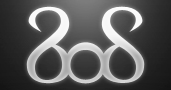| Author |
Message |
|
whizperz
|
Post subject: Task Scheduler / File Distribution issue  Posted: Posted: Thu Aug 27, 2009 1:31 pm |
|
| ]BoS[ Leader |
 |
Joined: Nov 2006
Posts: 2921
Location: Bloomington, IN
|
|
|
Todd/Germ/Dagger/Anyone else,
Holy shit, I've been working with this all day. I've created a batch file that works perfectly except for the fact that when it tries to open a file it will successfully start the process but it opens it to session id 0 that I can't get access to. I'm assuming this is like a system level session id, but everything I have tried to do I can't access it.
The script is meaningless if I can't monitor/audit the screens of the software after the script runs the application. Any ideas? I've set the new scheduled task to the correct user that would be connecting via RDP (tried local admin, directory admin, everything) with the proper access levels but every time it opens to session 0.
What pisses me off about this even more is that session 0 is typically, but not always the console connection but when I log in to the console connection it has a session id higher than 0. I'm totally baffled. I can't even just have task scheduler open notepad so that I can see it. If I could somehow open the program so that I can view it from ANY TS session, I'd be happy with that. I'd be even more happy if I could specificy the session id but I know that is probably too much.
Any thoughts? Am I just trying to use Task Scheduler for something it isn't used for?
----------
On a side note, I'm trying to setup a folder on the FTP that I can just dump files for installation on our client's hosted VMs. The script finds the files and does everything beautifully. If Task Scheduler just doesn't work for this, do you guys know of any software that would watch for a file to be in a specific folder, and if it finds it, install it, and then run the application from a viewable/interactable session?
_________________
]BoS[whizperz - Clan Leader
Steam: whizperz
|
|
| Top |
|
 |
|
Killer
|
Post subject: Re: Task Scheduler / File Distribution issue  Posted: Posted: Thu Aug 27, 2009 3:00 pm |
|
| Urban L337 |
 |
Joined: Nov 2006
Posts: 1427
Location: Elkhart, IN
|
|
|
lol wtf are you trying to do?
You want to open notepad from a script on a different session ID than what that process is running from?
_________________
The clock of life is wound but once, And no man has the power
To Tell just when the hands will stop, At late or early hour.
|
|
| Top |
|
 |
|
whizperz
|
Post subject: Re: Task Scheduler / File Distribution issue  Posted: Posted: Thu Aug 27, 2009 3:23 pm |
|
| ]BoS[ Leader |
 |
Joined: Nov 2006
Posts: 2921
Location: Bloomington, IN
|
|
|
LOL no that was just my test. Here is what I want to do.
I have a folder on a network share of our current software build. If we fix a major bug that needs to go out to all of our clients, I want to setup a script on our 12 or so VMs that check for files in this folder and if they exist to download them, uninstall the old version and reinstall the new version. I have already created a script that works when I run it manually from the command prompt however as soon as I let Task Scheduler run the batch file (because I want it to run every night at 11:30pm), it starts our software (call it program.exe for the sake of this conversation) fine but...I can't actually see the application running. I can see the process running if I view all processes in taskmgr, but I can't connect to any TS session to actually see program.exe running. When I pull up taskmgr it shows the session ID as 0. Well, the console TS session is on #1, and I have 2 RDP/TCP sessions running on #2 and #3. I can't, by any means, see any process (actually see the application running) on session id 0. The reason this is important is because I need to be able to audit what our software displays in its window every morning and if I can't do that then the script is nearly worthless.
The reason notepad was mentioned is because I even just tried to schedule a really simple task to open notepad and it behaved the same way. Notepad.exe was an active process (on session 0) but I never saw the open notepad document window.
The reason this whole thing is important is that I will easily spend 2 hours or more installing all of our clients (sometimes twice a week) and it would seriously cut down my time if I could knock out our 12 or 14 VMs we have running here locally by just spending 2 minutes dumping files to a folder. I'd still have other clients to do, but it would majorly speed up this process.
_________________
]BoS[whizperz - Clan Leader
Steam: whizperz
|
|
| Top |
|
 |
|
Killer
|
Post subject: Re: Task Scheduler / File Distribution issue  Posted: Posted: Thu Aug 27, 2009 3:36 pm |
|
| Urban L337 |
 |
Joined: Nov 2006
Posts: 1427
Location: Elkhart, IN
|
|
|
Why don't you just use microsft SMS or some software deployment system that is desigend for that use. Hell active directory even supports that by pushing out software via group policy. You're making this way too hard.
Symantec has a software patch & deployment system integrated into ghost.
Microsoft has SMS
Track-it uses Deploy
I'm sure theres even free utilities out there that can do this?
_________________
The clock of life is wound but once, And no man has the power
To Tell just when the hands will stop, At late or early hour.
|
|
| Top |
|
 |
|
Killer
|
Post subject: Re: Task Scheduler / File Distribution issue  Posted: Posted: Thu Aug 27, 2009 3:40 pm |
|
| Urban L337 |
 |
Joined: Nov 2006
Posts: 1427
Location: Elkhart, IN
|
|
SMS is free - b/c im sure you have software assurance on your M$ products. http://www.installsolutions.net/RSIOverview.aspx$129 for that.. they aren't that exp. even for enterprise class software
_________________
The clock of life is wound but once, And no man has the power
To Tell just when the hands will stop, At late or early hour.
|
|
| Top |
|
 |